Learn how to post on Instagram from PC
Did you know it's possible post to instagram from pc? That's right! Especially for people who work with one of the most engaged social media of the moment, sometimes it is much easier to do all the work on the computer, considering that you can be using several applications at the same time on your PC.
Undoubtedly, posting content on Instagram directly from the PC optimizes the work a lot, considering that you can continue using your WhatsApp, for example, from the computer as well. Not to mention that many times our cell phones have small problems that make it difficult for us to use the social network.
For you post to instagram from pc, you need to be attentive to the details, as there are some tricks to successfully accomplish this task. Stay with us in this article as we are going to teach you in detail how to successfully complete this operation! Let's see all the details below.

Post to Instagram from PC – Details
- First, you need to enter the Instagram website from your PC.
- Then just login with your password and username.
- In the top bar, you need to click on the "+" symbol.
- Now, you can simply choose your content to post on Instagram from your PC, you can drag or select the folder where the file is located.
- Just as it is done on cell phones, you can cut, that is, choose the format in which your post will appear, then click on next.
Post on Instagram from PC – Following the step by step
If you have done everything carefully up to this point, you will certainly be able to post directly from the PC, it is worth remembering that you have to do everything the best way, that is, the resource has to save you time, and not make you waste time.
Continuing step by step, the user now needs to access their editor, just like on the cell phone, it is possible to apply various filters and also adjust other settings of your image. Just click on the 'settings' tab. If the image is exactly as you want, just click on the "next" option.
Now it's time to finish the whole process, however, before you post your content by choosing the "share" tab, the user will be able to write his caption, or he can still add a location, or if he wants to, disable all comments, for that you need to click on ”advanced settings”.
Posts on mobile vs desktop
It really is a very interesting fight, because on some occasions, posting directly from your cell phone can be much more practical than posting via a desktop, notebook or mini PC, for example. The main idea is to optimize time.
For this very reason, if you are out of your house, on the bus, waiting for medical attention, or even waiting for a friend at the mall, or waiting for that long meeting, without a doubt, the best bet is to bet on your smartphone, having with a view to practicality.
Now if you are a professional, and you use your Instagram for work, and you are in the comfort of your office, that is, using a computer, in many cases it is better for you to post directly from the PC, considering that you may have all files and creatives directly to your computer's hard drive.
Instagram care
The first care for your Instagram is a tip that seems simple, but many people still make this mistake. Never pass your password on to any third party, even if that person is your father or mother, in that case call your mother directly, preferably in a video call and see if she really needs your password, which will be difficult to to believe.
Second, be wary of any strange conversations through Instagram Direct, as scammers end up making victims easily. Never share your cell phone number through Direct, and the golden security tip is, never pass codes received via SMS to third parties.
A very common scam nowadays, it has caught several users off guard, as the scammer manages to hack an Instagram account, and through Direct talks with the best friends of that account, asking for the phone number and then saying that he needs to receive a code on that account. phone, and which user needs help. That way he manages through the code to access his Instagram and change his password.
How to download Instagram update
If you are unable to use any of Instagram's features, it is worth entering your accredited app store, and searching for the Instagram app, if there is any update, the name of the app will appear and next to it in green, the term update.
For more information, visit our apps category. It is worth remembering that scammers create new alternatives every day, so be suspicious of everything and everyone, and only take action after checking directly with the person via a video call.
Good luck!
Assistir Novelas Turcas – Como baixar o app
Aplicativos para assistir novelas turcas têm ganhado popularidade em todo o mundo devido ao sucesso crescente das produções turcas.
Eles oferecem uma ampla gama de séries e novelas turcas com legendas em diferentes idiomas, o que torna mais acessível para uma audiência global desfrutar dessas histórias cativantes.
Além disso, esses aplicativos geralmente possuem uma interface amigável e recursos que facilitam a busca por títulos específicos ou gêneros de preferência.
Aqui está um guia passo a passo para baixar e instalar três aplicativos populares para assistir novelas turcas: “Novelas Turcas 2023”, “Series Turcas en español” e “Novelas Turcas”.
Como baixar o aplicativo passo a passo
Step 1: Acesse a loja de aplicativos do seu dispositivo móvel. Se você estiver usando um dispositivo Android, vá até a Google Play Store. Se estiver usando um dispositivo iOS, vá até a App Store.
Step 2: Na barra de pesquisa da loja de aplicativos, digite o nome do aplicativo desejado, ou seja, “Novelas Turcas 2023″, “Series Turcas en español” ou “Novelas Turcas“.
Step 3: Quando o aplicativo desejado aparecer nos resultados da pesquisa, toque sobre ele.
Step 4: Na página de informações do aplicativo, clique no botão “Instalar” (no Android) ou “Obter” (no iOS). Você pode ser solicitado a fornecer suas informações de login da loja de aplicativos, como sua conta do Google ou Apple ID.
Step 5: Aguarde o download e instalação do aplicativo. Isso pode levar alguns minutos, dependendo da velocidade da sua conexão com a internet.
Step 6: Após a conclusão da instalação, você encontrará o aplicativo em seu menu de aplicativos ou tela inicial.
Step 7: Abra o aplicativo e siga as instruções iniciais para configurar sua conta, se necessário.
Passo 8: Dentro do aplicativo, navegue pelas categorias ou utilize a função de pesquisa para encontrar a novela turca ou série que você deseja assistir.
Passo 9: Selecione o título desejado e comece a assistir. Alguns aplicativos podem oferecer opções de legendas em diferentes idiomas para atender às suas preferências.
Lembre-se de que a disponibilidade desses aplicativos pode variar de acordo com a região e a loja de aplicativos utilizada.
Certifique-se de que está usando a loja de aplicativos apropriada para o seu dispositivo e região, e esteja ciente de qualquer custo associado aos aplicativos ou assinaturas que possam ser necessárias para acessar todo o conteúdo.
Online Games Pay Instantly – Win at the Start!
Online games that pay have been gaining popularity, offering players the opportunity to monetize their virtual fun.
These games open doors to the lucrative eSports industry, where high-level competitions can yield substantial cash prizes.
Many online games that pay operate on freemium models, allowing players to enjoy the game for free but offering premium items or features that can be purchased for real money.
This creates a virtual economy where skill and strategy can be rewarded with real money.
Another way to earn from online gaming is through betting sites and virtual casinos, where players can bet on games of skill or luck.
It is essential to practice responsible gambling and know local laws regarding online gambling.
However, it is important to remember that, as with any endeavor, making money with online games that pay requires dedication and responsibility.
It is essential to maintain a balance between entertainment and financial aspects, so that fun is not compromised.
1. The growing popularity of online games that pay
Online games that pay are gaining more and more popularity, attracting players from all over the world.
These games offer the opportunity to win real money while having fun, making them an attractive option for many gaming enthusiasts.
As the paying online gaming industry continues to expand, players have access to an ever-widening variety of titles, from online casinos and gambling to esports competitions and apps that reward players for their skills. .
2. How online games that pay work
Online games that pay often operate with different business models. Some are betting-based, where players invest real money and have the chance to win cash prizes based on performance or luck.
Others are rewards-based, where players are rewarded with money or virtual items for reaching specific goals or completing tasks within the game.
Regardless of the model, it is important that players are aware of the risks involved and play responsibly.
Additionally, many of these games require players to have a solid understanding of gaming strategies to increase their chances of winning.
3. Online Casinos: A Popular Option for Paying Games
Online casinos are one of the most popular forms of online gambling that pays.
They offer a variety of gambling games such as slots, poker, roulette and blackjack where players can bet real money in search of big prizes.
The convenience of playing anytime, anywhere contributes to the popularity of online casinos.
To play at online casinos safely, players must choose licensed and regulated platforms, ensuring that their data and money are protected.
Furthermore, establishing spending limits and playing responsibly is essential to enjoying games without compromising your financial health.
4. E-sports and online competitions: a way to make money with skills
E-sports and online competitions are another category of paying online games aimed at skilled players. Many games, such as League of Legends, Dota 2, and Fortnite, offer substantial cash prizes to teams and individual players who excel in competitive tournaments.
Participating in these competitions requires dedication, training, and skill, but it can be a lucrative opportunity for talented players.
In addition to cash prizes, esports players can also earn money through sponsorships and live broadcasts of their matches.
5. Rewards Apps and Casual Games: Making Money the Fun Way
In addition to gambling and high-level competitions, there are also rewards apps and casual games that allow players to earn money in a more relaxed way.
These games offer rewards such as cash, gift cards, or prizes in exchange for simple tasks such as taking surveys, playing simple games, or watching videos.
These apps are an affordable and fun way to earn extra money in your spare time, although the earnings can be modest.
However, the fun and ease of participation make these online games that pay an attractive option for many.
6. The balance between fun and responsibility in online games that pay
While online games that pay offer the promise of financial rewards, it is critical that players approach these activities responsibly.
The thrill of winning money can be addictive, and players must set financial limits to avoid financial problems.
It is important to remember that, as with any form of entertainment, online games that pay should be enjoyed in moderation.
When choosing to participate in these games, players should be aware of the risks involved and adopt a balanced approach to ensure fun is prioritized while maintaining financial integrity.
Online gaming apps that offer financial rewards have gained more and more popularity these days.
These games represent a new trend in the world of digital entertainment, and their importance goes beyond fun.
Firstly, they provide a real opportunity to earn money while having fun, which is especially relevant in times of unstable economy.
Additionally, these apps also promote social interaction, allowing players to connect with people from all over the world, strengthening bonds and building virtual communities.
The diversity of games available is remarkable, from skill games to online casinos and virtual sports competitions. This gives users a wide range of options to choose from according to their preferences.
Additionally, the portability of these apps allows people to play anywhere, anytime using their mobile devices, making it easier to access and participate.
Another reason for the growing importance of these apps is the learning opportunities they offer.
Many online games that pay rewards require strategy, skill and concentration, which can contribute to cognitive development and improved decision-making skills.
Furthermore, these apps can be a more affordable alternative to other forms of entertainment, such as going to bars or cinemas.
In conclusion, online gaming apps that pay are not only a source of entertainment but also an opportunity to earn money, socialize, learn and have fun.
They represent a significant trend in the contemporary digital entertainment landscape and are a response to the demands of an ever-changing world.
See below how to download the free apps.
Online Games that Pay – Step by step to achieve it
Online games that offer players the ability to pay have become a growing trend in the gaming industry in recent years.
These games often allow players to win real money or valuable rewards through their skills or dedication to the game.
Two popular apps that provide this experience are “Mistplay” and “Swagbucks”.
Mistplay:
Mistplay is a platform that rewards gamers for trying out and playing various mobile games. Here is a step-by-step guide on how to download and install the app:
- Visit the App Store: Open the app store on your mobile device. Mistplay is available for both Android and iOS, so choose the store that matches your device.
- Search for Mistplay: In the app store search bar, type “Mistplay” and press “Search”.
- Get the app: Click the Mistplay app icon in the search results and select “Download” or “Install” depending on your operating system.
- Create an Account: After installation, open the Mistplay app and follow the instructions to create an account. You can link your Google or Facebook account to make registration easier.
- Choose and Play Games: After registration, you will have access to a list of games that you can play to earn Mistplay points. The longer you play, the more points you accumulate.
- Redeem your Rewards: As you accumulate points, you can redeem them for gift cards from various stores or even cash via PayPal.
Swagbucks:
Swagbucks is a platform that offers multiple ways to earn money, including online gaming. Here's how to download and install the Swagbucks app:
- Visit the App Store: Open the app store on your mobile device, whether Android or iOS.
- Search for Swagbucks: In the app store search bar, type “Swagbucks” and press “Search”.
- Get the app: Click the Swagbucks app icon in the search results and select “Download” or “Install”.
- Create an Account: After installation, open the Swagbucks app and follow the instructions to create an account. You can sign up using your email address or by connecting with Facebook.
- Explore the Offers: Inside the Swagbucks app, you'll find multiple ways to earn money, including games, surveys, online shopping, and more.
- Play Games to Win: Go to the games section within the app and choose a game that offers rewards. Play these games as instructed and earn Swagbucks points.
- Redeem your Rewards: As you accumulate Swagbucks points, you can redeem them for gift cards to various stores or cash via PayPal.
Keep in mind that the availability of these apps may vary depending on your device's region and operating system.
Always check whether the app is trustworthy and legitimate before installing it and providing personal information.
-

 sports1 year ago
sports1 year agoBRAZILIAN NATIONAL TEAM LIVE – HOW TO DOWNLOAD THE APP AND WATCH IT
-

 Apps2 years ago
Apps2 years agoApplication to watch live football on mobile
-

 Apps6 years ago
Apps6 years agoCnh Digital 2022 – See how to download
-

 Apps3 years ago
Apps3 years agoMy Talking Tom 2 – More fun and lively than ever
-

 sports3 years ago
sports3 years agoApplication To Watch Corinthians Games
-

 Apps4 years ago
Apps4 years agoHow to check FGTS balance through the app
-
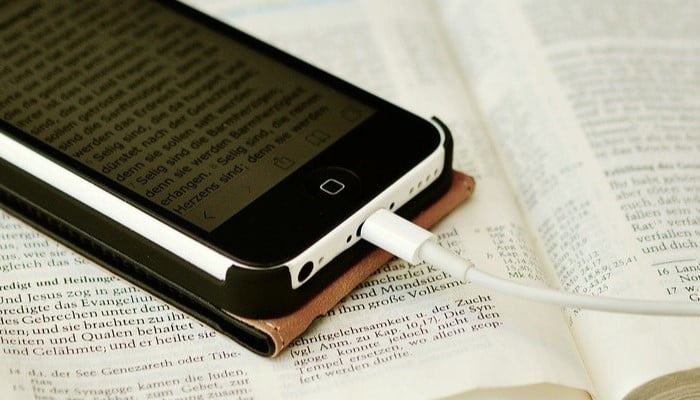
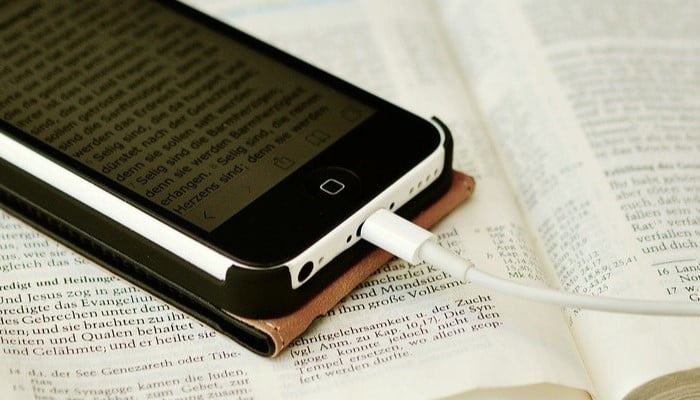 Apps3 years ago
Apps3 years agoHoly Bible Online To Read - See How To Download And Install The Application
-
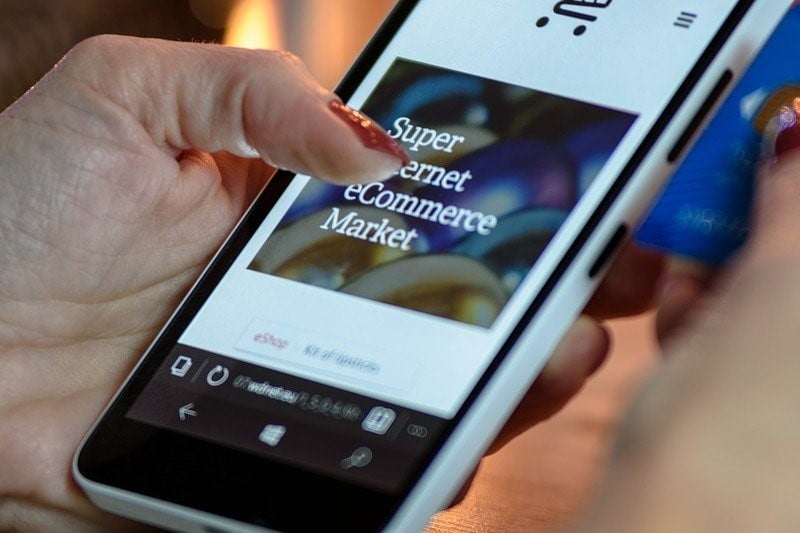
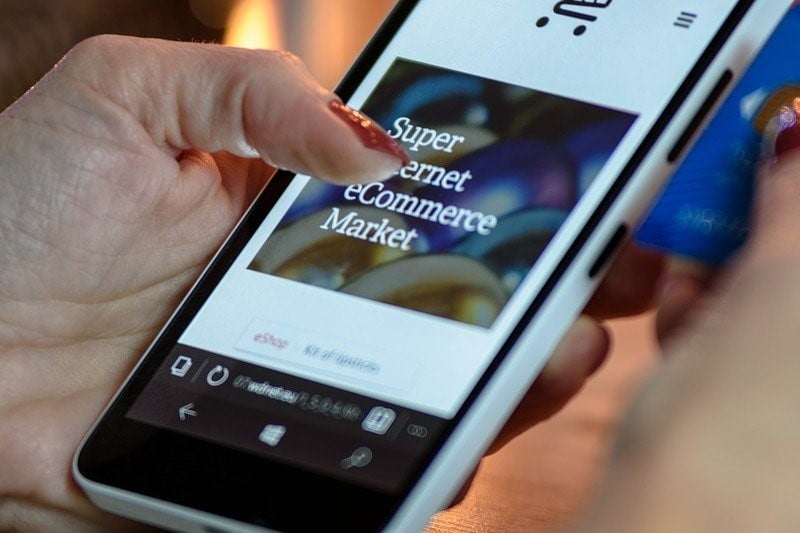 Apps3 years ago
Apps3 years agoDownload the Digital Work Card application – See how
